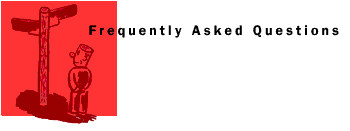
What is the Internet?
The Internet is the global network of computers that communicate using a
common language. When you connect
to The Microsoft Network web site you are
connected to the Internet. It's similar to the international telephone
system -- no one owns or controls the whole thing, but it is connected
in a way that makes it work like one big network.
There are over thirty million
people that have e-mail access to the Internet. That includes you.
What is the World Wide Web?
The World Wide Web is a term used to describe all of the information and
multimedia content available on the Internet. To access this information,
you use an application called a web browser. The Microsoft Internet Explorer
is a web browser application. The Explorer lets you search, find, view and
download information on the Internet. "Hypertext" makes the web an easy
place to navigate. Using a file format called "HTML" (hypertext markup
language), "hypertext" lets you "hyperlink" or jump from one page on the web
to other pages -- those pages can contain images, movies, sounds, 3D worlds,
just about anything. The pages and files can be located anywhere on the
Internet. The "hyperlinks" are the connecting strands that form the World
Wide Web. When you are connected to the web, you have equal access to
information anywhere in the world, there are no additional "long distance"
charges or restrictions.
I just got on the Internet. What can I do now?
The first thing you want to do is explore the web. Go to the
search page on the MSN
site. Search for something that you are interested in. It can be a
general subject of interest like windsurfing, a particular product or
company, or the name of a publication or person. You might want to do
research or get help with a homework problem. If there is a match, you can
hyperlink straight to the information. If there is no match, redefine your
search and try again. You can also visit a particular URL that you may have
read about or seen on television.
What is a URL?
URL stands for "Uniform Resource Locator." It is a way to address
information on the web compactly and unambiguously -- it describes exactly
where the information is. You can give a URL to your friend next door, or
your friend in Australia, and they should be able to access the same
information you get with the same URL. It's like a postal address or a
telephone number. There are URL's to describe hypermedia (http://), FTP and
Gopher resources (gopher:// and ftp://), newsgroups (news://), and more.
What does "This URL is not recognized" mean?
The URL itself may be incomplete or incorrect, the page or information that
the URL pointed at may have been moved or deleted altogether. If you are
typing the URL, make sure you are entering it correctly.
What is hypertext and hypermedia?
"Hypertext" and "hypermedia" are text or graphics that have links embedded
in them. You activate hypertext and hypermedia links, also called
hyperlinks, by clicking on a underlined word or a highlighted graphic on a
Web page. Clicking on a hyperlink takes you to another document. These
documents can be other pages of information, other web sites, movies,
pictures, or sounds.
How does the Web compare to Gopher and WAIS?
Gopher was an early part of the web -- it organized information into simple
text documents and menus, but did not have true hypertext or inlined
graphics capabilities which made the World Wide Web explode. WAIS was
another early part of the web, and was used by large institutions to search
and index large amounts of data. Both are still used quite a bit, and both
can be accessed seamlessly by the Microsoft Internet Explorer.
See the "Internet Topics Archive" for more about Gopher.
Can I catch a virus by looking at a Web page?
No, your computer cannot catch a virus by just clicking on a web page, even
if it has graphics or plays movies, sound or 3D files. However, if you
download a new program or application and run it, you run the same risk as
you would running any new program -- so you should consider whether you
trust the site you are downloading the program from. Nothing "automatic"
within the browser would cause a virus to get into your computer.
How can I play sound files retrieved from the Internet?
Your computer must have the software and hardware required to produce
sounds. If it does, you can obtain sound files from the Internet and save
them to disk for later modification or for listening, or you may listen to
them within your web browser.
What are newsgroups?
Usenet newsgroups are electronic discussion groups in which you can share
information and opinions with people all over the world. Within each
newsgroup, you'll find any number of articles on a given subject, and many
subjects being discussed. Usenet newsgroups allow you to reply to articles
you have read and to publish ("post") your own articles for others to
read. Newsgroups are organized and grouped by title using compound names
such as rec.sport.basketball.college. Here, rec specifies recreational
topics, sport specifies a subgroup of recreation, and so on.
How do I find someone's electronic mail address?
Ask them! Or, when they send you mail, look at the "From:" address. E-mail
addresses are often listed on web pages. You can also use a directory called
"People on the Web" found on Microsoft Internet Explorer.
Can I get in trouble with e-mail?
Yes. Some of the ways include: Harassment; Mass-mailings and Junk E-mail;
Chain-mail; Fraud and Misrepresentation; "Spoofing" -- forging a message
that appears to come from another user.